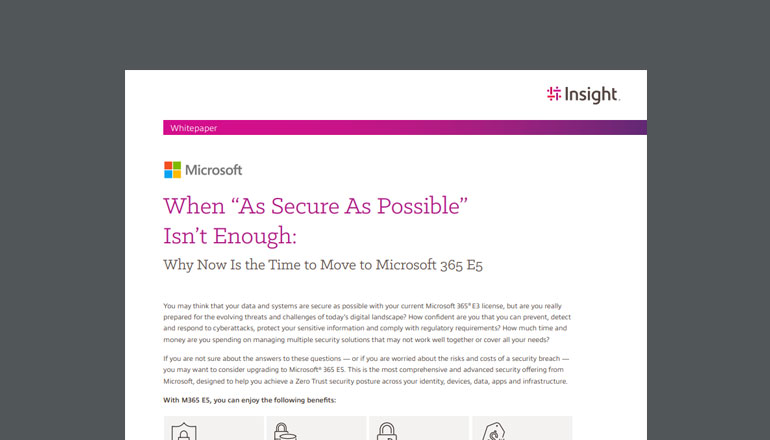Infographic text included for screen readers:
Powering Productivity With Modern Printing Solutions
Modern business moves fast. Today’s workforce can’t afford to wait on slow print speeds or empty cartridges.
HP OfficeJet Pro All-in-One printers feature everything you need to enhance workplace efficiency.
- Consistent reliability
Stay connected with self-healing Wi-Fi that automatically detects and resolves issues as they arise.1
- Lightning-fast speeds
Complete large jobs faster with single-pass, two-sided scanning and double-sided print capabilities.
- Best-in-class security
Keep your devices safe and your data secure with security essentials that maintain privacy and control.
- Walk-up convenience
Print from or scan directly to a USB drive using simple touch-screen controls.
- Mobile connectivity
Print, scan and copy from anywhere with mobile print apps for your tablet or phone.
- Smart management
Automatically sync scanned documents with crucial business software such as QuickBooks.
- Hassle-free productivity
Create shortcuts to simplify repetitive tasks such as PDF creation or scan-to-cloud.
- Simple ink replacement
Receive notifications when you’re running low on ink and easily reorder with the HP Smart app.2
- Hands-free compatibility
Take advantage of voice-activated control with Amazon Alexa or Google Assistant.3
Time spent waiting is valuable time wasted.
Empower your team to get more done with OfficeJet Pro solutions from Insight and HP.
Disclaimers:
1 Wireless operations are compatible with 2.4 GHz and 5.0 GHz operations only. Learn more at hp.com/go/mobileprinting. Wi-Fi is a registered trademark of Wi-Fi Alliance®.
2 Requires the HP Smart app download. For details on local printing requirements see hp.com/go/mobileprinting.
3 Requires Amazon Alexa or Google Assistant and is available in certain countries; see hp.com/go/alexa and hp.com/go/hpgooglehome. Also requires an HP web-connected printer registered with Google Cloud Print or ePrint. For ePrint account registration, hp.com/go/HPConnected/help/eprint.